在一个项目还是单体架构的时候,所有的js,css,image都会在一个web网站上,看起来并没有什么问题,比如下面这样:

但是当web网站流量起来的时候,这个单体架构必须要进行横向扩展,而在原来的架构中静态资源这羊毛是出在单体架构这头羊身上,所以横向多少
个单体,就有多少个静态资源文件夹,比如下面这样的架构。
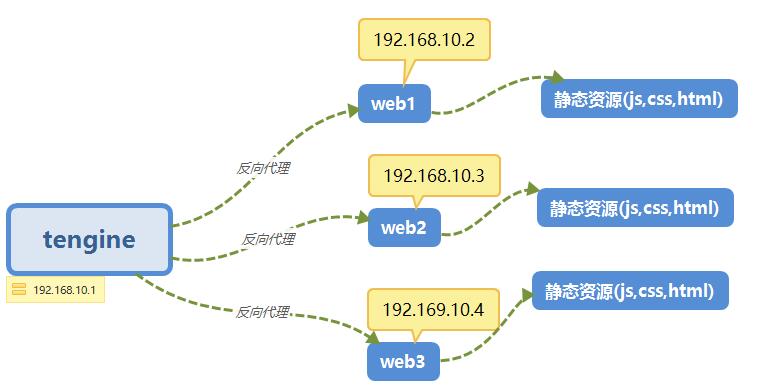
那这种架构有什么问题呢? 总的来说会有如下二个问题:
1. 浏览器对单一域名的请求有并发限制。
在同一个域名下,一般来说有js,css,img,media,html等等静态资源,如果资源都挂在同一个域名下,势必会影响页面的加载速度,而且单一域名
下静态资源还会带上同域名下的cookie等本不需要附加的信息。
2. 不方便管理和资源的浪费
为什么这么说呢? 我们知道静态资源一般来说都是很占资源空间的,尤其是用户上传的头像,csv那更是占用web服务器资源,为了应对突发情况,
一般会保持web代码的3个版本的回滚策略,也就是说你需要在web1,web2,web3上同时进行3个静态资源文件夹的copy,相比单独用静态资源服务
器统一管理的文件夹的情况对比,前者的磁盘资源的浪费可想而知。。。所以改正后的架构应该是这样的。
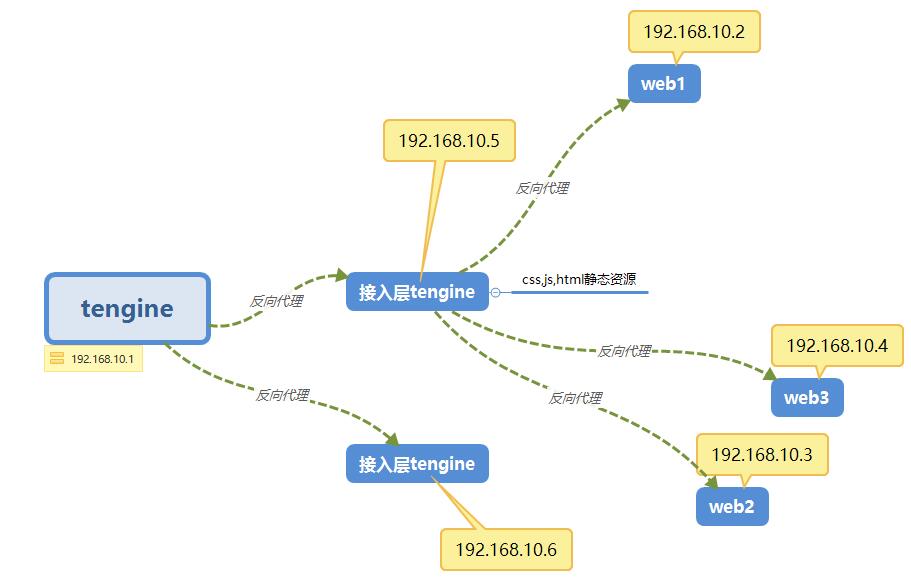
有些同学可能会说,空口无凭,你得找点真实的案例给我看看,为了满足你的胃口,下面我就找下‘携程’ 和 ‘淘宝’站点给你分享一下。
一:携程首页对这二个问题的解决
啥也不想说,通过浏览器随便抓取一个css文件给大家分享一下,详细如下图:
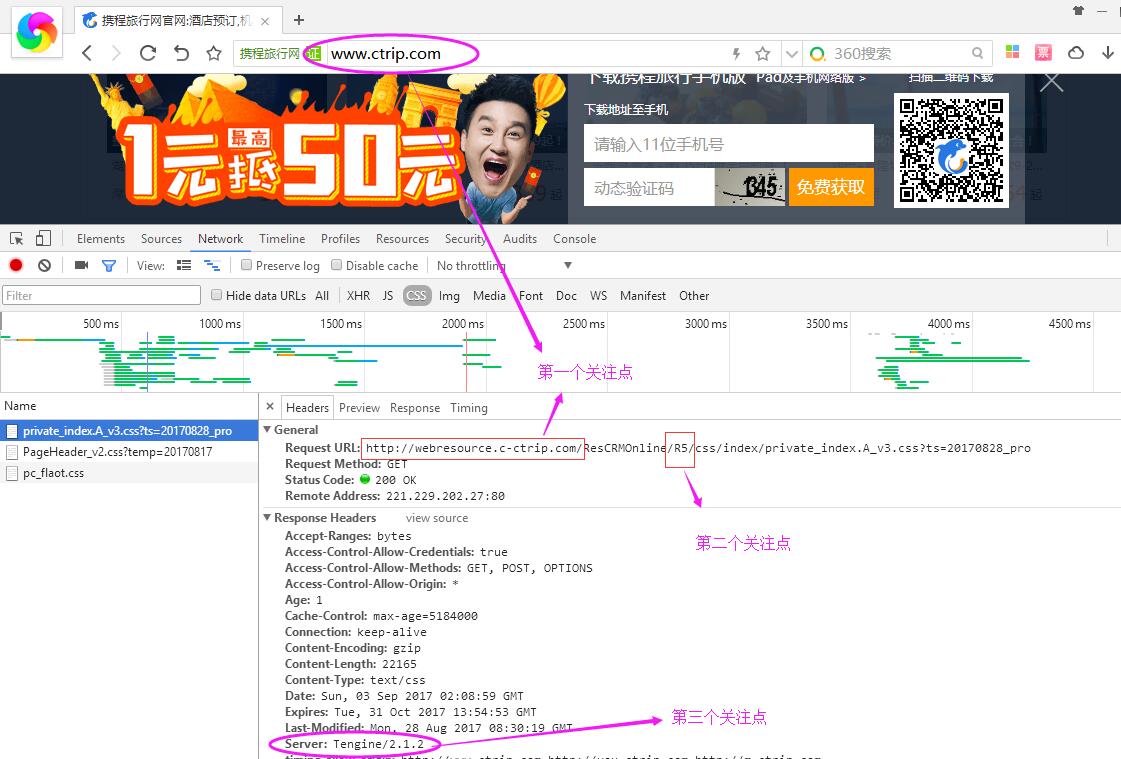
1. css的加载路径
从http://webresource.c-ctrip.com/ResCRMOnline/R5/css/index/private_index.A_v3.css?ts=20170828_pro 中可以看到这和www.ctrip.com
域名根本就不是一个域名,除了有点像,不说话,甚至还有点想笑,所以这种方式的加载对页面的快速呈现有很大的帮助。
2. 对R5的分析
这个R5是什么意思,就是有10个版本,R1-R10,每发布一个新版本,R++,轮回而已,所以你可以将R5 -> R6,那就是轮回之前的css版本。
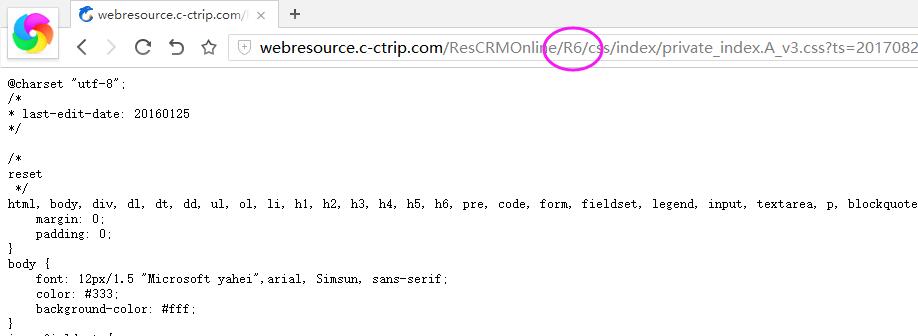
携程现在的静态资源大部分也是使用到了tengine,这是一个淘宝开源的基于nginx的proxy服务器,在nginx上面做了很多的优化,而且tengine很
大的一个亮点就是可以使用多文件合并加载,比如10个css文件,可以合并成一个css进行呈现,这就让10个http请求变成了1个,同样也是对页面
快速呈现有非常大的帮助,很可惜在ctrip上面并没有找到合并加载css,js的案例,或许还是历史的原因吧,那只能在taobao官网上找一下看看。
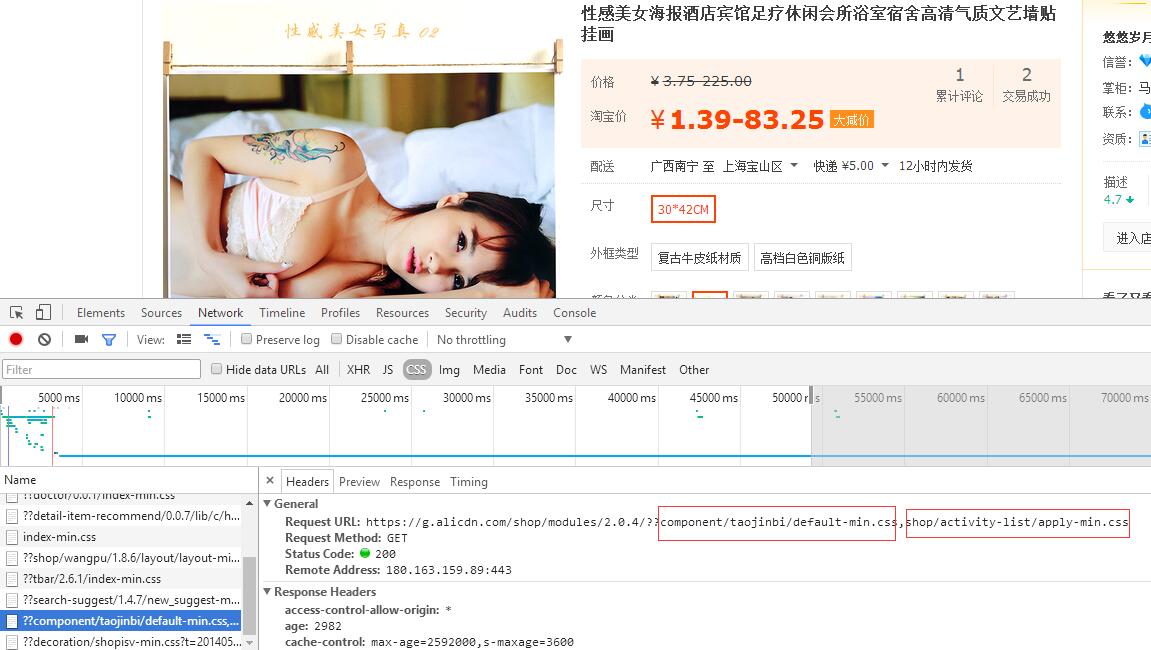
从上图中可以清楚看到tengine的强大功能,将default-min.css 和 apply-min.css 进行了合并加载,很神奇吧,接下来分享一下tengine的安装配置。
二:tengine安装
1. 下载地址:
可以去tengine官网(http://tengine.taobao.org/)上找到目前最新的 2.2.0的安装包。

[root@localhost myapp]# wget http://tengine.taobao.org/download/tengine-2.2.0.tar.gz--2017-09-02 19:54:07-- http://tengine.taobao.org/download/tengine-2.2.0.tar.gzResolving tengine.taobao.org (tengine.taobao.org)... 120.55.149.135Connecting to tengine.taobao.org (tengine.taobao.org)|120.55.149.135|:80... connected.HTTP request sent, awaiting response... 200 OKLength: 2160648 (2.1M) [application/octet-stream]Saving to: ‘tengine-2.2.0.tar.gz’100%[===================================================================================================>] 2,160,648 2.11MB/s in 1.0s 2017-09-02 19:54:13 (2.11 MB/s) - ‘tengine-2.2.0.tar.gz’ saved [2160648/2160648][root@localhost myapp]# tar -xzvf tengine-2.2.0.tar.gz[root@localhost myapp]# lstengine-2.2.0 tengine-2.2.0.tar.gz[root@localhost myapp]# cd tengine-2.2.0[root@localhost tengine-2.2.0]# lsAUTHORS.te CHANGES CHANGES.ru conf contrib html man packages README.markdown testsauto CHANGES.cn CHANGES.te configure docs LICENSE modules README src THANKS.te[root@localhost tengine-2.2.0]# pwd/root/myapp/tengine-2.2.0
2. 然后就是tengine的一些依赖包
[root@localhost myapp]# yum install -y zlib zlib-devel openssl openssl-devel pcre pcre-devel gcc gcc-c++
3. 常规的configure, make,make install
[root@localhost tengine-2.2.0]# ./configure --prefix=/usr/myapp/tenginechecking for OS + Linux 3.10.0-327.el7.x86_64 x86_64checking for C compiler ... found + using GNU C compiler + gcc version: 4.8.5 20150623 (Red Hat 4.8.5-11) (GCC) checking for gcc -pipe switch ... foundchecking for gcc builtin atomic operations ... foundchecking for C99 variadic macros ... foundchecking for gcc variadic macros ... foundchecking for compiler structure-packing pragma ... foundchecking for unistd.h ... foundchecking for inttypes.h ... foundchecking for limits.h ... foundchecking for sys/filio.h ... not foundchecking for sys/param.h ... foundchecking for sys/mount.h ... foundchecking for sys/statvfs.h ... foundchecking for crypt.h ... foundchecking for Linux specific featureschecking for epoll ... foundchecking for EPOLLRDHUP ... foundchecking for O_PATH ... foundchecking for sendfile() ... foundchecking for sendfile64() ... foundchecking for sys/prctl.h ... foundchecking for prctl(PR_SET_DUMPABLE) ... foundchecking for sched_setaffinity() ... foundchecking for crypt_r() ... foundchecking for SO_REUSEPORT ... foundchecking for sys/vfs.h ... foundchecking for nobody group ... foundchecking for poll() ... foundchecking for /dev/poll ... not foundchecking for kqueue ... not foundchecking for crypt() ... not foundchecking for crypt() in libcrypt ... foundchecking for F_READAHEAD ... not foundchecking for posix_fadvise() ... foundchecking for O_DIRECT ... foundchecking for F_NOCACHE ... not foundchecking for directio() ... not foundchecking for statfs() ... foundchecking for statvfs() ... foundchecking for dlopen() ... not foundchecking for dlopen() in libdl ... foundchecking for sysinfo() ... foundchecking for getloadavg() ... foundchecking for /proc/meminfo ... foundchecking for sched_yield() ... foundchecking for SO_SETFIB ... not foundchecking for SO_ACCEPTFILTER ... not foundchecking for TCP_DEFER_ACCEPT ... foundchecking for TCP_KEEPIDLE ... foundchecking for TCP_FASTOPEN ... foundchecking for TCP_INFO ... foundchecking for accept4() ... foundchecking for eventfd() ... foundchecking for int size ... 4 byteschecking for long size ... 8 byteschecking for long long size ... 8 byteschecking for void * size ... 8 byteschecking for uint64_t ... foundchecking for sig_atomic_t ... foundchecking for sig_atomic_t size ... 4 byteschecking for socklen_t ... foundchecking for in_addr_t ... foundchecking for in_port_t ... foundchecking for rlim_t ... foundchecking for uintptr_t ... uintptr_t foundchecking for system byte ordering ... little endianchecking for size_t size ... 8 byteschecking for off_t size ... 8 byteschecking for time_t size ... 8 byteschecking for setproctitle() ... not foundchecking for pread() ... foundchecking for pwrite() ... foundchecking for sys_nerr ... foundchecking for localtime_r() ... foundchecking for posix_memalign() ... foundchecking for memalign() ... foundchecking for mmap(MAP_ANON|MAP_SHARED) ... foundchecking for mmap("/dev/zero", MAP_SHARED) ... foundchecking for System V shared memory ... foundchecking for POSIX semaphores ... not foundchecking for POSIX semaphores in libpthread ... foundchecking for struct msghdr.msg_control ... foundchecking for ioctl(FIONBIO) ... foundchecking for struct tm.tm_gmtoff ... foundchecking for struct dirent.d_namlen ... not foundchecking for struct dirent.d_type ... foundchecking for sysconf(_SC_NPROCESSORS_ONLN) ... foundchecking for openat(), fstatat() ... foundchecking for getaddrinfo() ... foundchecking for PCRE library ... foundchecking for PCRE JIT support ... foundchecking for OpenSSL library ... foundchecking for zlib library ... foundcreating objs/MakefileConfiguration summary + using system PCRE library + using system OpenSSL library + md5: using OpenSSL library + sha1: using OpenSSL library + using system zlib library + jemalloc library is disabled nginx path prefix: "/usr/myapp/tengine" nginx binary file: "/usr/myapp/tengine/sbin/nginx" nginx configuration prefix: "/usr/myapp/tengine/conf" nginx configuration file: "/usr/myapp/tengine/conf/nginx.conf" nginx pid file: "/usr/myapp/tengine/logs/nginx.pid" nginx error log file: "/usr/myapp/tengine/logs/error.log" nginx http access log file: "/usr/myapp/tengine/logs/access.log" nginx http client request body temporary files: "client_body_temp" nginx dso module path: "/usr/myapp/tengine/modules/" nginx http proxy temporary files: "proxy_temp" nginx http fastcgi temporary files: "fastcgi_temp" nginx http uwsgi temporary files: "uwsgi_temp" nginx http scgi temporary files: "scgi_temp"[root@localhost tengine-2.2.0]# make && make install
4. 启动tengine下的nginx进程,可以看到当我启动之后,tengine的80端口已经打开了。
[root@localhost myapp]# lstengine tengine-2.2.0 tengine-2.2.0.tar.gz[root@localhost myapp]# cd tengine[root@localhost tengine]# lsconf html include logs modules sbin[root@localhost tengine]# cd conf[root@localhost conf]# cd ../sbin[root@localhost sbin]# lsdso_tool nginx[root@localhost sbin]# ./nginx [root@localhost sbin]# netstat -tlnActive Internet connections (only servers)Proto Recv-Q Send-Q Local Address Foreign Address State tcp 0 0 0.0.0.0:80 0.0.0.0:* LISTEN tcp 0 0 192.168.122.1:53 0.0.0.0:* LISTEN tcp 0 0 0.0.0.0:22 0.0.0.0:* LISTEN tcp 0 0 127.0.0.1:631 0.0.0.0:* LISTEN tcp 0 0 127.0.0.1:25 0.0.0.0:* LISTEN tcp6 0 0 :::22 :::* LISTEN tcp6 0 0 ::1:631 :::* LISTEN tcp6 0 0 ::1:25 :::* LISTEN [root@localhost sbin]#
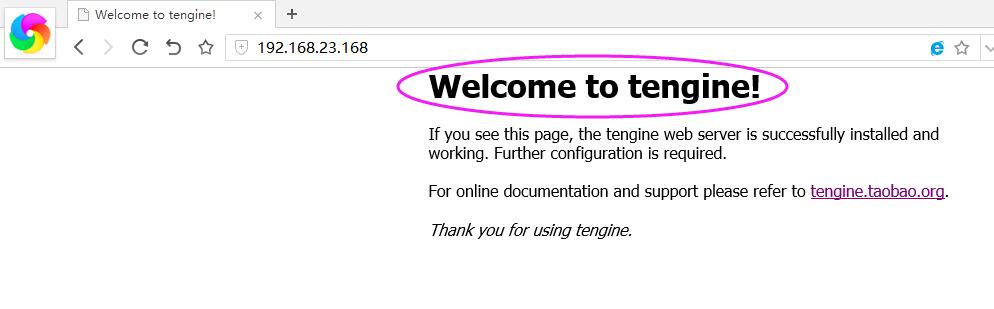
三:css文件和合并加载的验证
1. css文件验证
下面在nginx.conf 中配置一下静态资源的访问路径,所有静态资源都是放在/usr目录下。
location ~ ^/(images|javascript|js|css|flash|media|static)/ { root /usr; }
然后生成 /usr/css/top.css 文件,最终浏览可以发现配置已生效。
[root@localhost usr]# mkdir css[root@localhost usr]# lsbin css etc games include lib lib64 libexec local myapp sbin share src tmp[root@localhost usr]# cd css[root@localhost css]# rz[root@localhost css]# lstop.css
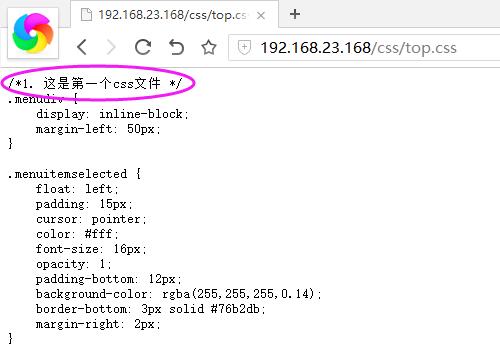
2. css 合并压缩
这个合并模式还需要在tengine下安装一个ngx_http_concat_module 模块,可以看下官网:http://tengine.taobao.org/document_cn/http_concat_cn.html。
我这里采用静态编译,编译之前先把之前的tengine进程给关闭掉(nginx -s stop)。
[root@localhost myapp]# cd tengine-2.2.0[root@localhost tengine-2.2.0]# lsAUTHORS.te CHANGES CHANGES.ru conf contrib html Makefile modules packages README.markdown testsauto CHANGES.cn CHANGES.te configure docs LICENSE man objs README src THANKS.te[root@localhost tengine-2.2.0]# ./configure --prefix=/usr/myapp/tengine --with-http_concat_module && make && make install
接下来只要在nginx.conf 中配置concat on,最多合并20个文件,最后 nginx -s reload 重启一下
location ~ ^/(images|javascript|js|css|flash|media|static)/ { root /usr; concat on; concat_max_files 20; concat_types text/css application/x-javascript; } 接下来再上传一个tips.css到/usr/css目录下,然后键入url:http://192.168.23.168/css/??top.css,tips.css ,,,终于大功告成啦。。。。
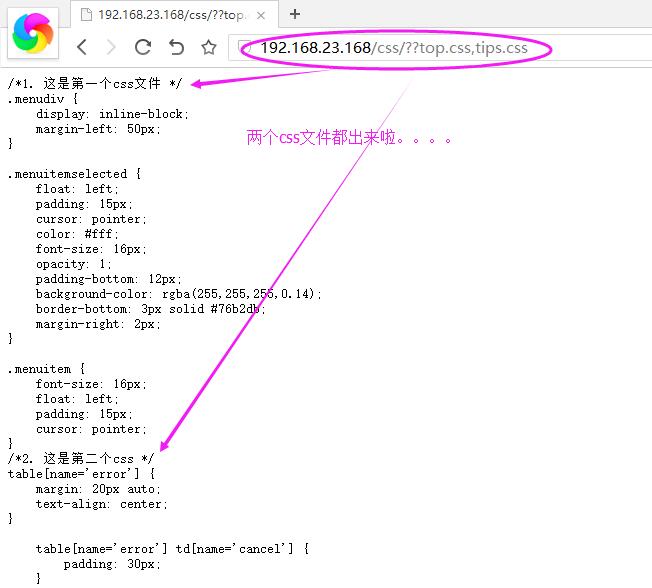
好了,本篇就说到这里,希望对你有帮助。。。